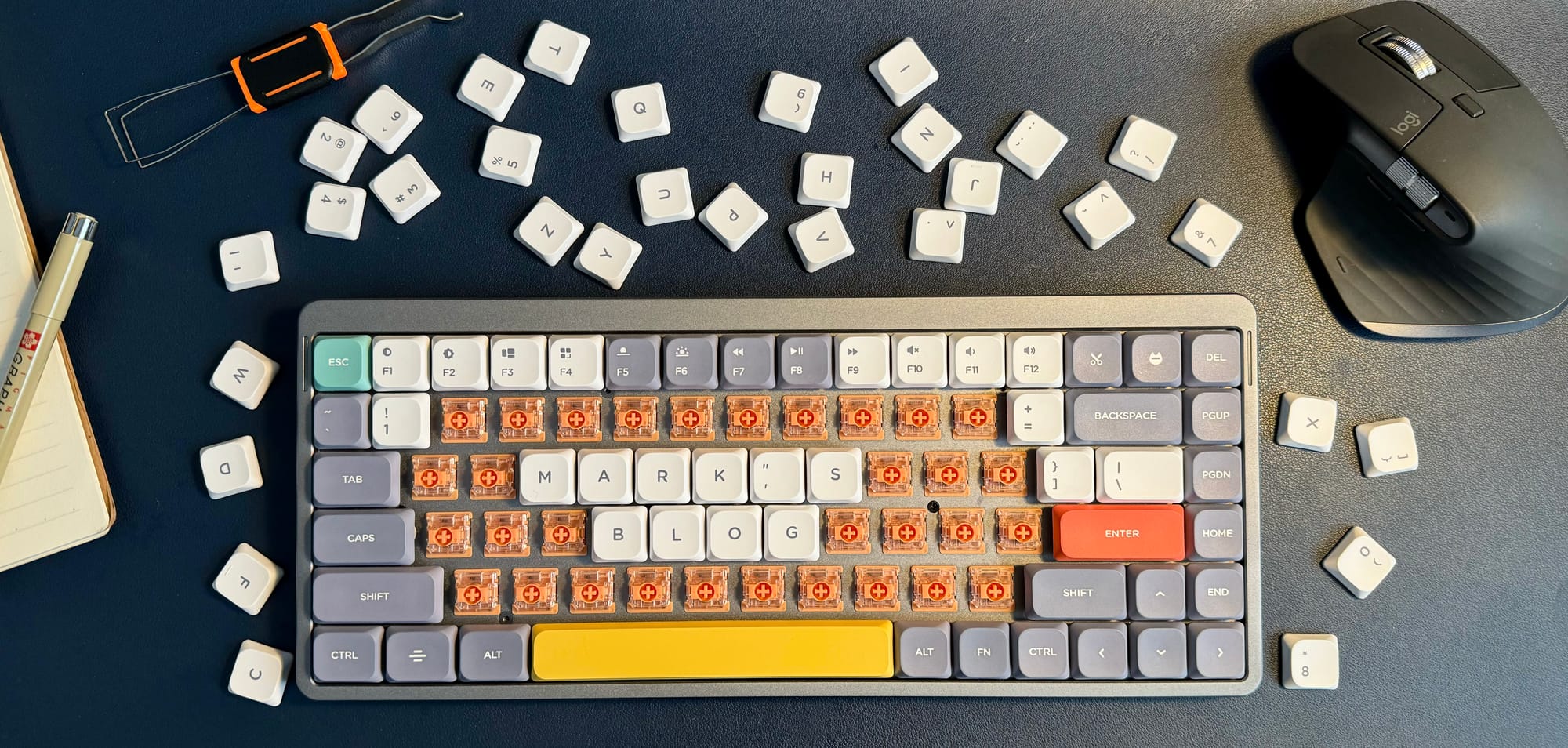Switching things up

Here is the story of me quite unnecessarily changing the switches on my mechanical keyboard and feeling rather excited about it.
Which keyboard do you use?
I bought a NuPhy Air 75 a few years ago when I started on my PhD. I reasoned that as I would be typing a considerable amount over the next few years, why not make the act of typing more enjoyable by getting a nice keyboard. After researching mechanical keyboards for a short while I discovered the Air 75 and immediately fell in love with the design.
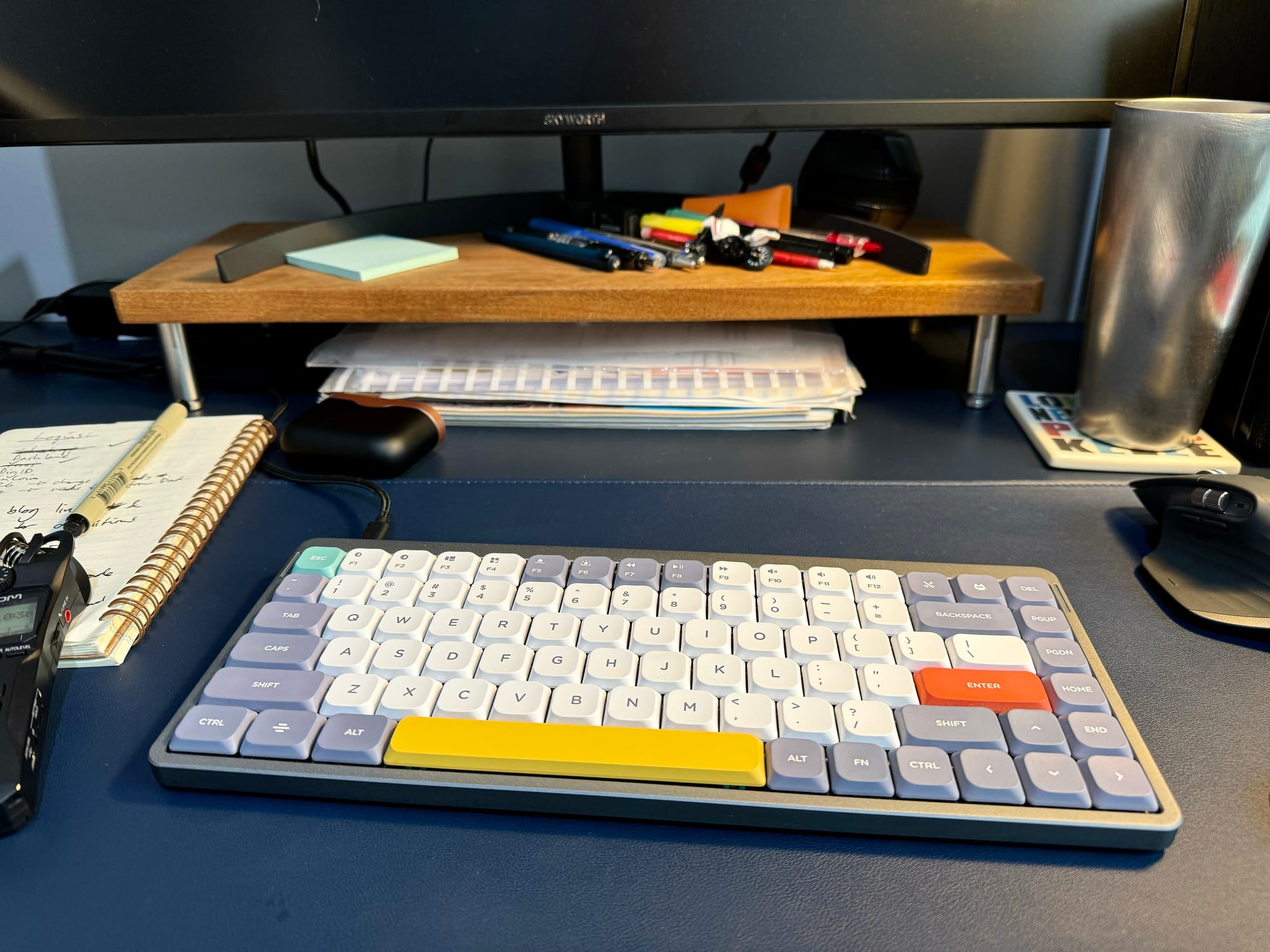
What are switches anyway?
Switches in a mechanical keyboard are the buttons that sit underneath each keycap and are pressed as you type. There are a ridiculous amount of different options to choose from, which can quickly become overwhelming. Essentially though, after you choose between normal-sized or low-profile switches which go in different kinds of keyboards (mine has low-profile switches), there are three main categories that describe the feel and sound of the switch when pressed: linear, tactile and clicky.
A linear switch goes up and down smoothly, and tends to be quieter than the other two. A tactile switch has a little bump somewhere in the middle of the travel which provides some feedback indicating the key has been pressed, and then there is the controversial clicky switch, which makes an audible clicking noise each time a key is pressed... Personally I cannot understand why "clickies" even exist, let alone why they appear to be a standard option on almost every keyboard on the market, but apparently there are clicky-switch fans out there somewhere (presumably typing away in a sound-proofed room to hide their poor choices from their friends and family).
I get it, switches galore, so what do you have?
I'm glad you asked, fellow (or future?) keyboard enthusiast. I chose a tactile switch when I ordered my keyboard and did not doubt my choice until very recently, when two different colleagues brought mechanical keyboards to the office with what I believe are linear switches, and they just feel and sound so good to type on. This got me thinking about my own choice of switch and wondering if maybe a linear switch was worth trying.
Some of the apparent advantages of a linear over a tactile switch are that they tend to be quieter as well as potentially beneficial to increasing one's typing speed. Those both sounded pretty good to me, and changing my switches sounded like a bit of an adventure.
NuPhy have by now released a version 2 of the same keyboard and also released a slew of new low-profile switches to choose from. I chose the NuPhy Daisy linear switches over the Gateron Red v2 linear switches because they seemed fancier, although the difference between the two is probably minimal in reality and looking at the two pages again perhaps the only fancier thing about the Daisy switches is the price.

Time to start taking things apart
Most mechanical keyboards come with a keyboard and switch puller, one side for each purpose. It turns out removing the keys was the easy bit, just get the wires underneath the key you want to remove, pull upwards and off it comes.


Feeling somewhat accomplished seeing all the keys off the keyboard, I took a moment to admire the switches and the turquoise-coloured stabilisers with blobs of grease from the factory.

After I was about half way through removing the switches, I began to realise what a pain it was. Some came out easily, others were quite stuck in there, bending the flimsy switch puller as I failed to remove them smoothly. Other switches clipped open during the removal procedure and had to be fiddled back together before moving on. Nothing too major but after successfully removing the 84 switches in my keyboard I had had quite enough of that for the foreseeable future. I hope I like my new linear switches...
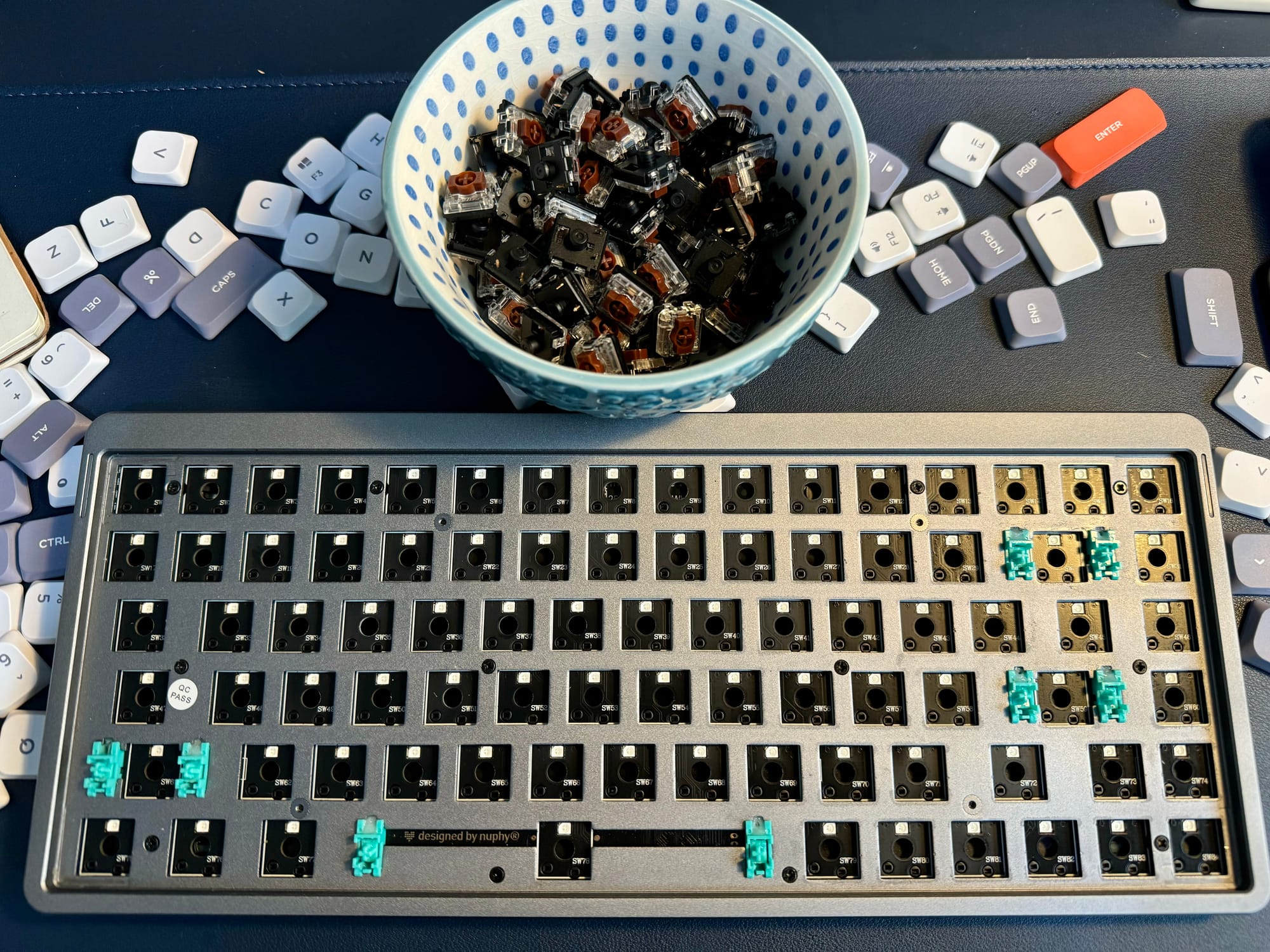
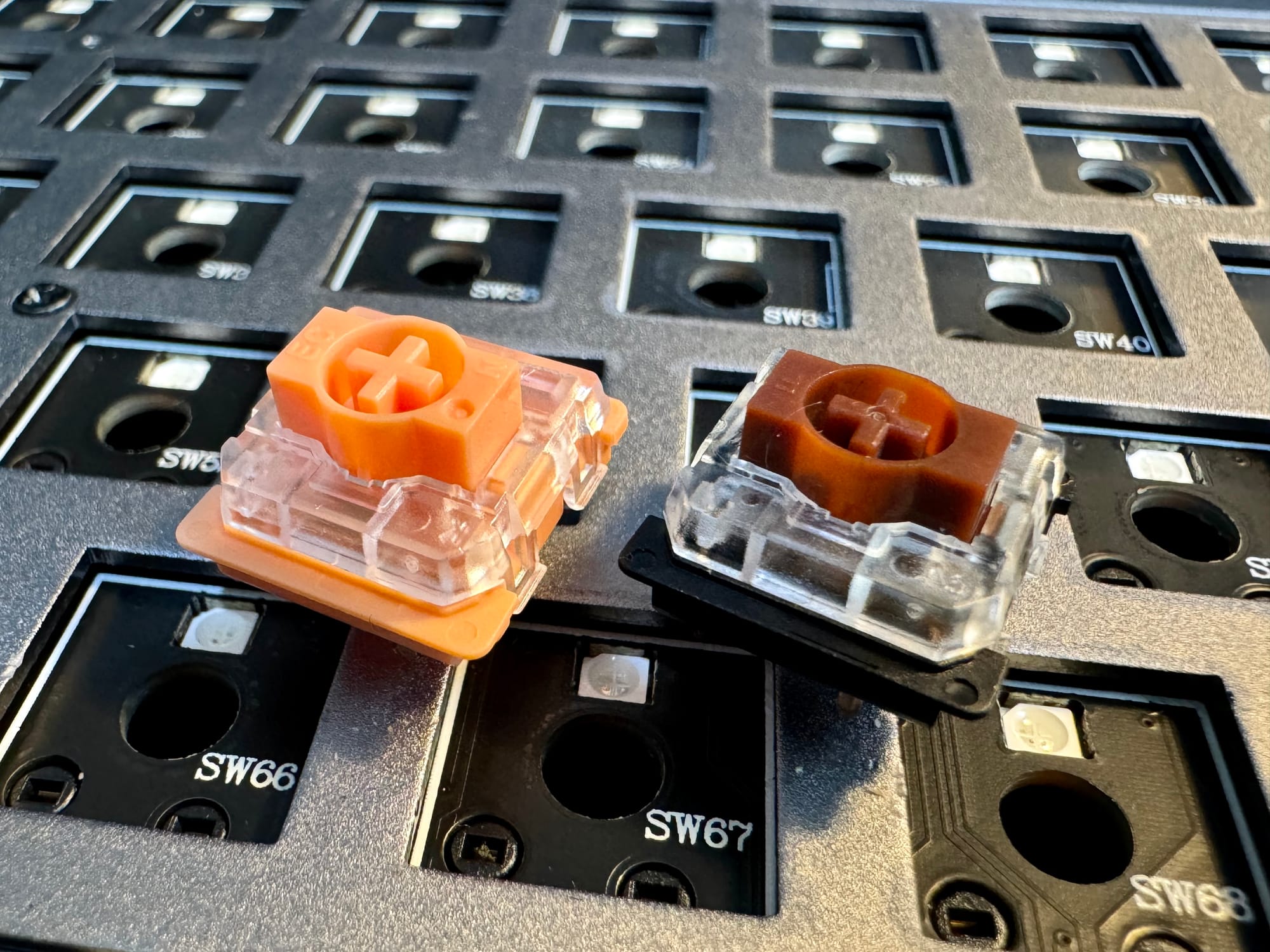


And then everything was back together again. I did have one switch that didn't work underneath the H key, but that one was replaced easily enough with a spare.
So how are the new switches?
They are great. Definitely a little quieter although not by a huge amount, and definitely a little faster to type on as you don't have to push (ever so slightly) past the tactile bump for each key. When choosing the tactile switches originally I did so because this type tends to be recommended as best for typing due to the feedback they provide, but now I'm not so sure that's correct. You obviously still feel you are pressing the keys with the linear switches, but I could see it being slightly easier to press the wrong key without noticing perhaps. Either way I'm happy with my choice of switch, and I definitely feel like I'm typing a little faster on them.
Also, I got a new header image for my blog, so either way this experiment was a win. Hope you enjoyed reading and apologies if this sends you down an unexpected rabbit hole of mechanical keyboard themed internet searching :)